If you are infatuated with different video games available online, you may have heard the name Final Fantasy 14. This particular game has gained a lot of intention from many of the gamers that are available online. Not only is it famous for the visualization that it provides, but also for the series and countless updates that it has given. But it is a subscription based game so you have to subscribe on it. If you already done this step and want to learn about how to cancel ff14 subscription plan then continue to read the article.
Indeed, the game has recently gained a massive interest of players which has led to an upsurge in popularity of the game itself. So if you are among those people or gamers, who have been playing this game for a long period and want to invest your money in some other game, then it’s time for you to let its subscription go. As a result, if you are wondering how to cancel FF 14 subscription, then in this guide all your questions will be answered.
Table of Contents
New to FF14 subscription
To state a fact, FF14 is an MMORPG video game that stands for a massively multiplayer online role-playing game. This reason has specifically made FF 14 get a constant update at a regular time. This particular game is a subscription-based video game. That means if you want to be a regular player of the game, then eventually you need to get its subscription for accessing your account. Plus, if you want to try it out for the first time then you can go for its free trial base game as well.
How to cancel FF14 Subscription if you have played it for a long time?
Since FF 14 is a subscription-based game, if you are wondering how to cancel FF14 subscription, then you need to 1st find out what kind of subscription you have opted for. If you have an auto debit subscription, then you would have to cancel it before your money gets deducted. However, the platform has given you this authority that you can cancel your subscription at any time when you want. This will make the following recurring deductions stop as well.
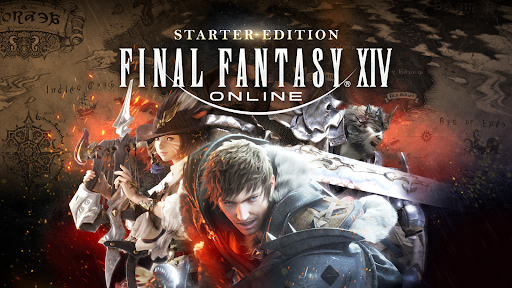
Now to cancel your FF14 subscription, you can easily follow the given steps:
- Firstly, you need to visit the official website of the game, which is the website of Square Enix.
- After that, you need to log in to the account that you created in the Mog Station.
- Once logged in, you can select Your Account option, or else, you can also go for Manage Service options.
- Once you select the Manage Service option button, you will get a lot of options available on the screen. Scroll down on your display until you find the Service Account Status tab. This is the place where you will be able to get the option to cancel your subscription.
- Once you select the option to cancel your subscription, you also will be questioned to provide a suitable reason for why you are canceling the subscription. You can fill this box out at your convenience.
- Once all is done, you can confirm whether your subscription has been canceled or not from your account status as you will not be able to play once you cancel your subscription.

Therefore, this is how to cancel FF14 subscription if you want to stop playing it for a short while. However, if you are planning to discontinue your automatically recurring subscription, you need to perform something else first. For this visit miscellaneous options first and Retainer Services, where you cancel the subscription.
Final Words!
To wrap this article up, we hope that we have answered you and guided you on how to cancel FF14 subscription. Along with this, we have provided you with quite other details as well, which help you understand things better.
Now wait no longer and cancel your subscription or renew it!

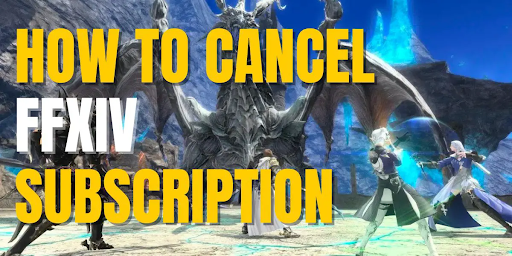



GkXHRivP