LinkedIn is a professional social media service that seems a bit slow to offer features that have been in use on other channels for a long time. During this year, LinkedIn has taken a leap forward in development and is currently testing e.g. Familiar stories from Instagram and Facebook and more effective ways to target LinkedIn advertising. This article has been written by the professionals of the best digital marketing agency.
Table of Contents
Can you reach your right audience on LinkedIn’s business page?
Did you know that you see your company’s Followers page on LinkedIn? So in addition to knowing how many followers there are on the page, you can see who these Followers are. The statistics on the company page also provide information on the location of the followers of the page, the professional title, the industry and the size of the company.
Invite your network to follow on LinkedIn’s business page
You can invite LinkedIn users on your network to follow your business page. This feature is only visible to webmasters. You can invite your network from the right side of the page to see the admin page for your business.
The limit is that you can send up to 100 invitations / (= invitations are credits), so you should carefully consider who to invite. The goal is not just to increase the number of followers, but to invite LinkedIn users whose faith benefits from tracking your business page to follow. The 100 invitations shared between all administrators will work to get your credit back for each accepted invitation, and if the invited user rejects it, you will lose one credit at a time.
Curate and share content for your LinkedIn business page
Did you know that you can distribute news feed content directly to your business page? This functionality allows you to utilize industry-related articles as well as content generated by your own experts and staff as content on your business page. Sharing works through the “share” function at the bottom of the publication. You’re just switching to a page you maintain with your personal profile. I recommend that you always include your own update related to the topic.
How do others advertise on LinkedIn?
This ad library familiar from Facebook can also be found on LinkedIn. You can (k) spy on ongoing ad campaigns from other players and competitors. How do you find these business ads? Go to the business page and click on “Ads” from the last option in the menu on the left.
Different forms of advertising on LinkedIn
LinkedIn advertising helps you reach your target audience and is a great channel for B2B marketing. As a user, you’ve probably come across different forms of advertising. In addition to increasing the visibility of job postings, advertising typically appears in text form at the top and side of the page and in the news feed as videos and links to various websites. You can also reach your target audience with Inmail campaigns, in which case your content will appear in the recipient’s inbox as a single message or a thread that directs the recipient, e.g. download content, attend an event, or visit the company’s website.



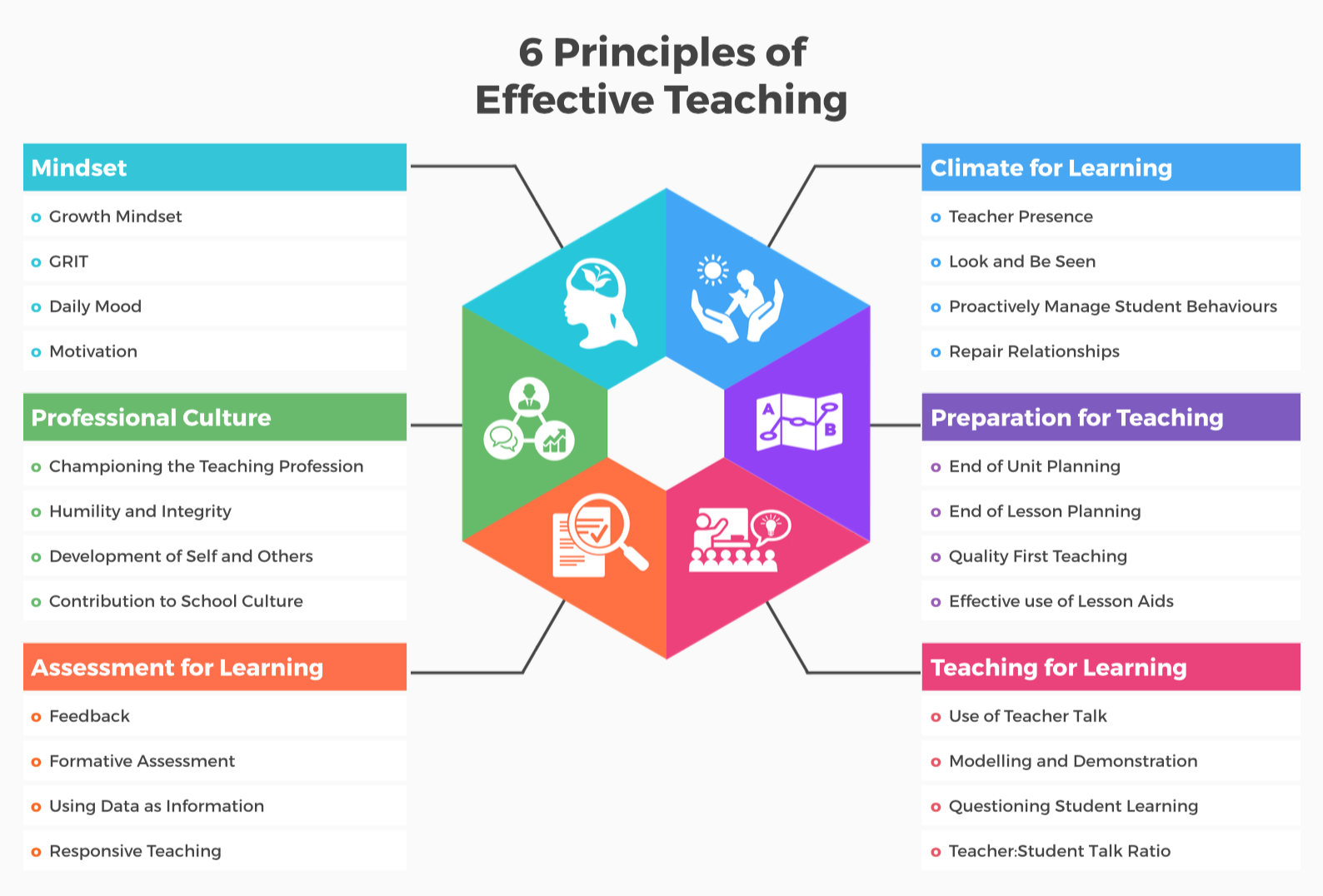

Comment here